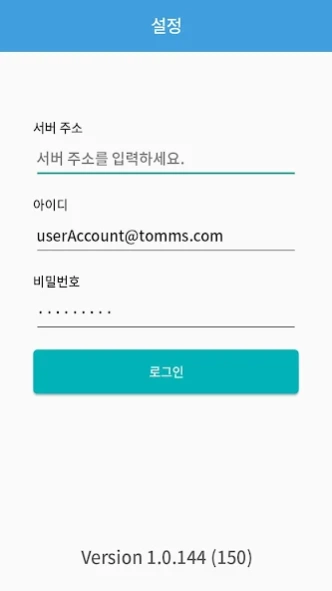TOMMS 1.0.190
Continue to app
Free Version
Publisher Description
TOMMS - TOMMS brings us to the future of real-time video communication
“TOMMS brings us to the future of real-time video communication.”
TOMMS is a Client-Server platform that delivers the richest user experience of video communication and collaboration to PC, Smartphone and tablet users.It has the most advanced, powerful and intelligent Media Processing System which can accommodates the largest number of participants in a session including legacy hardware codec users, and is able to provide Unified Immersive Communication Service™ supporting industry’s first virtual reality based immersive telepresence.
- Supporting more than 1,000 participants in a session with up to 60 user videos simultaneously for real time two way communication.
- More than 100 UI layout fulfilling various requirement for video conference environment
- Video conference, Voice only conference, document conference, Webinar, Telepresence
- Collaboration tool including annotation and media streaming
- Dynamic control of mixed video resolution for reversed meeting environment due to low bandwidth
- Immersive telepresence experience by 3D depth sensing technology
About TOMMS
TOMMS is a free app for Android published in the Telephony list of apps, part of Communications.
The company that develops TOMMS is HAEDENBRIDGE. The latest version released by its developer is 1.0.190.
To install TOMMS on your Android device, just click the green Continue To App button above to start the installation process. The app is listed on our website since 2023-05-19 and was downloaded 2 times. We have already checked if the download link is safe, however for your own protection we recommend that you scan the downloaded app with your antivirus. Your antivirus may detect the TOMMS as malware as malware if the download link to com.HaedenBridge.Ta is broken.
How to install TOMMS on your Android device:
- Click on the Continue To App button on our website. This will redirect you to Google Play.
- Once the TOMMS is shown in the Google Play listing of your Android device, you can start its download and installation. Tap on the Install button located below the search bar and to the right of the app icon.
- A pop-up window with the permissions required by TOMMS will be shown. Click on Accept to continue the process.
- TOMMS will be downloaded onto your device, displaying a progress. Once the download completes, the installation will start and you'll get a notification after the installation is finished.